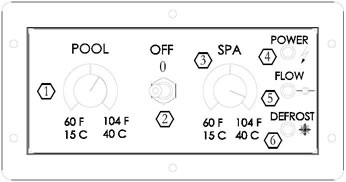
Analog Controller Panel Layout
- POOL TEMPERATURE CONTROL – Set this knob for desired pool water temperature
- POOL/OFF/SPA -Toggles between pool temperature/off/spa temperature
- SPA TEMPERATURE CONTROL – Set this knob for desired spa water temperature
- POWER LIGHT – Indicates electrical power is supplied to the heat pump
- FLOW LIGHT – Indicates water pressure (Flow) is present at the heat pump
Analog Controller Overview
-
POOL/OFF/SPA Toggle Switch:
With the toggle switch in the OFF (O) position, the heat pump will be prevented from operating (however, there may be power to the unit; see “Power Light On”, below). With the toggle switch positioned toward the SPA or POOL thermostat knob, and with the following conditions met: 1) water pump in operation, 2) water flowing through
the heat pump, and, 3) electrical power to the heat pump, the heat pump will run anytime the water temperature drops below the thermostat setting.NOTE: heat pump Can Start with Thermostats Set to Minimum: With proper water flow and electrical power supplied to the heat pump, and either the POOL or SPA thermostat selected and set to minimum, the heat pump will run any time the water temperature falls below 60º F. To prevent the heat pump from operating at water temperatures below 60º F, position the POOL/OFF/SPA toggle switch to the middle, OFF position.
Power Light On:
Indicates electrical power is supplied to the heat pump. The heat pump will start if the selected (POOL or SPA) thermostat calls for heat, and there is proper water flow through the heat pump.Power Light Off:
Indicates proper electrical power is not getting to the heat pump. If attempting to operate the heat pump, ensure any disconnect switches, or circuit breakers, are switched to the ON position.Flow Light On:
Indicates sufficient water flow to permit the heat pump to operate. The heat pump will start upon a call for heat from the selected POOL or SPA thermostat.
